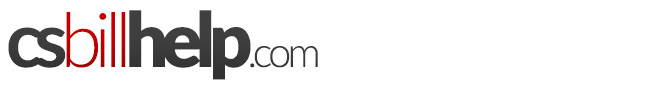How do I download the movies to my computer?
Most movies are downloadable in full screen quality. Windows Media Player 9 or higher is required and you can download it here: http://windows.microsoft.com/en-US/windows/products/windows-media. To start downloading a video simply click on the download button under the video player when you select a video. You will be asked to select a format that you want and either a part or the entire movie. Choose between low speed and high speed to maximize the quality of your connection. Once you have selected everything you want, the video will start downloading to your computer.
How do I stream the movies on the site?
In order to stream content, you need to have a broadband Internet Connection such as DSL or Cable. Unfortunately, dial-up connections are too slow to stream good quality videos. Next, you will have to download and install the Adobe Flash Player plug-in. Click here to download plug in: http://get.adobe.com/flashplayer/. Once installed, restart your computer and log back into the site, select a movie or scene and click on the play arrow. Your player might not have that latest version codec for the encryption of the video. If you are still experiencing issues, your computer might not be updated, here’s a link to download a codec player: http://www.divxmovies.com/codec/
Still can't stream even after installing Adobe Flash Player on Internet Explorer?
Open Internet Explorer, click on the "Tools" menu and go to "Internet Options". You will see a window pop up with 7 tabs on the top and click on the tab that says "Security". Be sure the icon that says "Internet" is selected and set the slider on the bottom to medium, then go to the "Privacy" tab on the top and adjust the slider to medium as well. Now click on "Ok" at the bottom of the window. Close all of your Internet Explorer windows including this one and then open a fresh browser.
What do I do if the streaming movie pauses every few seconds?
First, you need to have a broadband Internet connection such as DSL or Cable. Dial-up connections are too slow for streaming good quality video. Next, make sure you have the latest version of Adobe Flash Player installed. To make sure, just download it and install it again. It will install over your current (and possibly outdated) version. You can get the latest version here : http://get.adobe.com/flashplayer/. If the movie is still freezing every few seconds after making sure you have the latest version, try waiting 30 seconds before clicking the play button again. That should give the player enough time to buffer enough video in advance to play without stopping. If the movie still keeps pausing, you can also switch to the low quality format. You find the button on the player of the content (Low). The compression will not be as good but the speed will be a lot better. This should reduce the pausing when you are watching a video.
I can hear the audio, but I can't see any video, how do I fix this?
It is most likely due to the fact that you are missing the DivX codec on your PC. You can download it for free from DivX's official site here: http://www.divxmovies.com/codec/. Once downloaded and installed, restart your computer and you should be able to download the video without a problem.
I can't log in, why is that?
There are a few possible reasons and here is a list of things to check:
- Your membership might have expired. Please verify the date when you signed up
- Wrong username/password combination. Check your purchase confirmation email that was sent to you when you originally signed up. All of your login info will be in that email. Check your junk/spam folder if you are using a web based email service such as Hotmail, Yahoo or Gmail since they sometimes mistakenly send our emails there.
If you deleted the email or you are still having trouble logging in, please contact our customer service center. One of our agents will be standing by to assist you with any question you have.
I forgot my password, how do I retrieve it?
In order to obtain your password, you must return to the site that you had originally signed-up for and click on the "Forgot Password?" link. You will then be asked to provide your username or e-mail address and once completed, your password will be e-mailed back to you. You can also check back to your purchase confirmation email that was sent to you when you originally signed up which has all your login information. If you still have problems, please contact us and we will be more than happy to provide you with your password or any other login information once your membership can be confirmed.
My account has been banned. Why was my account banned and what can I do to un-ban it?
For your security, your account was banned due to a sudden increase in the number of logins to the account. It is possible that your username and password have been discovered and/or shared/posted on the internet. Your personal data is secured and no transactions can be made during this ban period. Please contact support at your earliest convenience to have your password changed and account unbanned.